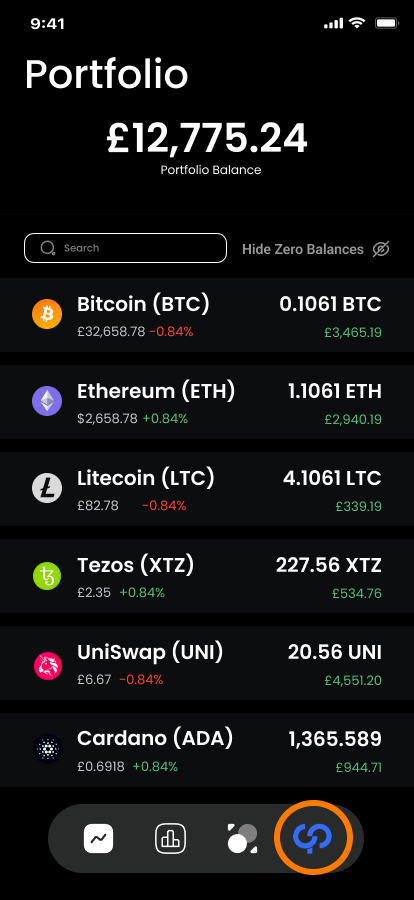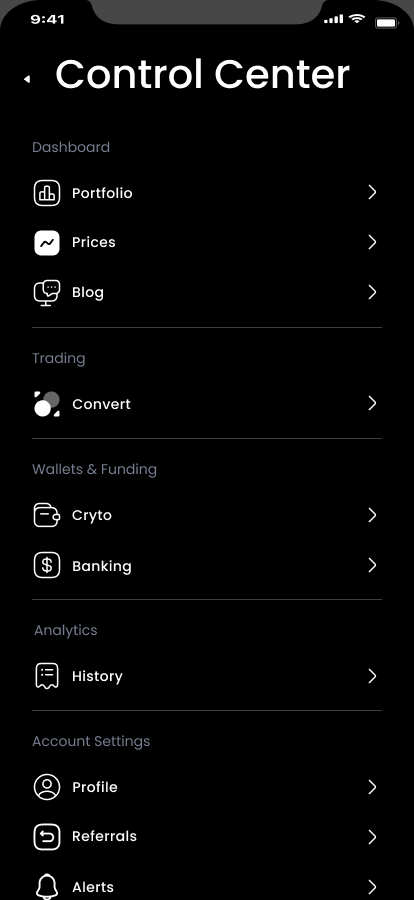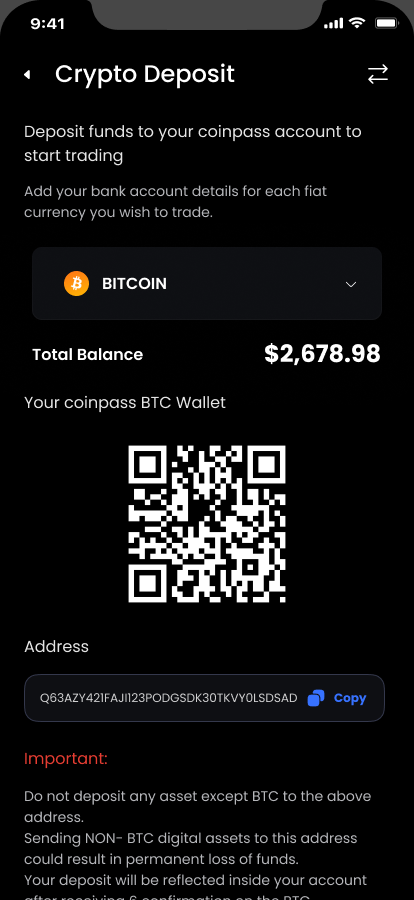Making a crypto deposit | Mobile
After making your first crypto trade, you may also want to deposit crypto from another exchange or wallet onto your coinpass account.
- Navigate to your Control Center by clicking the coinpass logo on the menu bar.
- Scroll down to Wallets & Funding > Crypto.
- Select the asset you wish to deposit.
- Your deposit address and QR code will be displayed so that can be sent or copied into another wallet.
- Submit a withdrawal request from your other crypto exchange or wallet and await your crypto deposit to be credited in your coinpass account.
* Different blockchains have different block times for moving funds around.
** Some transactions can take a few seconds to a few hours depending on blockchain congestion.
*** Some transactions also require a unique ID, TAG, or MEMO to ensure matching on the receiving exchange. Ensure that you enter your TAGs and MEMOs correctly otherwise your funds will not be credited and could be lost.